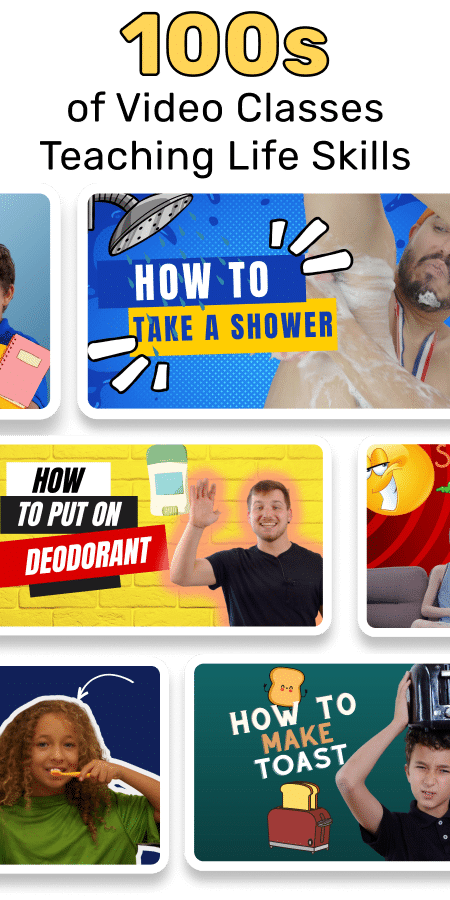Assistive technology for special education refers to tools and devices designed to support kids with learning differences in achieving their educational goals. In this blog, I’ll explore several examples of assistive technology and how they can help neurodivergent kids thrive in the classroom.
Table of Contents
- Assistive technology empowers neurodivergent kids by offering tools that meet their unique learning needs.
- From speech-to-text devices to sensory tools, assistive technology enhances learning experiences for kids with learning disabilities.
- Choosing the right technology can make a significant difference in a child’s ability to participate fully in education.
What are some examples of assistive technology for special education? Assistive technology includes devices and software such as speech-to-text programs, sensory aids, and communication devices that help kids with thinking and learning differences succeed in school. These tools cater to their unique needs, helping to bridge learning gaps.
1. Speech-to-Text Technology
Speech-to-text technology converts spoken words into written text, making it easier for kids who struggle with writing or typing to express their thoughts. This tool is especially beneficial for kids with dyslexia or other learning disabilities that impact writing. Using speech-to-text allows them to participate in written assignments without frustration, leveling the playing field with their peers.
In addition, speech-to-text can be a game-changer for kids with physical disabilities that make typing challenging. By allowing them to “speak” their essays or reports, they can focus on their ideas instead of the mechanics of writing.
2. Alternative and Augmentative Communication (AAC) Devices
AAC devices help nonverbal kids or those with limited speech communicate effectively. These devices range from simple picture boards to advanced speech-generating devices (SGDs) that speak for the child based on their selections. For kids on the autism spectrum or those with speech delays, AAC devices can be a crucial tool for expressing their needs and feelings.
With advancements in technology, many AAC devices are now available in app form, making them more accessible and affordable for families. Devices like Goally’s SGD allow kids to navigate their communication needs seamlessly throughout the day.

Read more: What is High Tech Assistive Technology?
3. Sensory Tools
Sensory tools, such as fidget spinners, weighted blankets, or noise-canceling headphones, help neurodivergent kids regulate their emotions and focus in the classroom. These tools are designed to provide sensory input or reduce sensory overload, which can be common for kids with autism or ADHD. By meeting their sensory needs, these tools enable kids to stay engaged in learning.
For example, noise-canceling headphones can help block out overwhelming sounds in a busy classroom, while fidget tools give restless hands something to do, improving focus. These tools are an excellent way to support sensory integration and ensure kids are comfortable in their learning environment.
4. Text-to-Speech Software
Text-to-speech software reads digital text aloud, benefiting kids who have reading difficulties such as dyslexia. This software highlights words as they’re read aloud, helping kids follow along and improving their reading comprehension.
This tool is a lifesaver for kids who struggle with traditional reading, allowing them to keep pace with their peers by listening to the material. It can also be useful during tests or exams when reading the text may be too challenging or time-consuming for the child.
5. Math Assistance Software
For kids who struggle with math, assistive technology can be a vital resource. These programs help kids with learning disabilities like dyscalculia by breaking down math problems and guiding them through solving equations step by step. Some programs allow kids to use voice commands to write and solve equations, eliminating the need to write out complex numbers and symbols by hand.
Math assistance software often includes visual aids that help kids grasp abstract math concepts. This technology can turn what was once an overwhelming subject into something manageable and even enjoyable for some kids.
6. Interactive Whiteboards
Interactive whiteboards bring a whole new level of engagement to the classroom. These large, touch-sensitive boards allow teachers and students to interact with digital lessons in real-time. For kids with learning differences, the ability to interact with content in a hands-on way can make lessons more engaging and easier to understand.
These whiteboards support multiple learning styles by integrating visual, auditory, and kinesthetic elements into the lesson. Kids can write on the board, drag and drop elements, or even watch videos—all while collaborating with their classmates.
7. Organizational Aids
Many kids with ADHD or other executive function challenges struggle with organization, making it hard for them to keep up with assignments or remember deadlines. Assistive technology like digital planners, reminders, and task management apps helps them stay on track. These tools allow kids (and their parents) to set reminders, create checklists, and manage their time effectively.
These apps often come with customizable features that cater to each child’s unique needs, allowing them to build a structure that works for them. This kind of support can reduce stress for both kids and parents, ensuring schoolwork is completed on time and with less anxiety.

Read more: How Can Digital Assistive Technology Help Students?
8. Reading Assistance Software
Reading assistance software provides audiobooks or accessible formats for kids who struggle with traditional reading. These platforms offer a wide range of books, from school textbooks to popular literature, ensuring kids have access to the same materials as their peers.
These programs are often available at no cost to kids with qualifying disabilities, making them an accessible solution for many families. By providing text in an audio format, these tools allow kids to enjoy books without the barriers of decoding text.
9. Visual Schedules
Visual schedules are especially helpful for kids who benefit from routine and structure, such as those with autism. These schedules use pictures or icons to represent tasks or events throughout the day, providing a clear, easy-to-understand roadmap for kids who struggle with transitions or unexpected changes. Visual schedules are often found in apps or can be customized with tools like Goally’s visual schedule feature.
This tool gives kids the autonomy to check off completed tasks, giving them a sense of accomplishment. Visual schedules also reduce anxiety by setting clear expectations for the day, helping kids feel more in control of their routines.
10. Adaptive Keyboards and Mice
For kids with physical disabilities or fine motor challenges, using a traditional keyboard or mouse can be difficult. Adaptive keyboards and mice are designed to meet their needs, with larger keys, alternative layouts, or joystick controls. These devices ensure that kids with physical impairments can navigate digital tools as easily as their peers.
These devices can be a lifeline for kids who need a different way to interact with computers or tablets. They ensure that physical limitations don’t stand in the way of learning or completing assignments.

Goally | Best Videos to Teach Life Skills
Give your kid an independent future. Goally has 100+ video classes teaching life skills like “How to Choose a Restaurant,” “How to Interrupt Politely,” and “How to Get Ready for School.”
Goally takes kids on an adventure that includes interactive practice and checkpoints along the way! No web browsers, YouTube, or social media.
Assistive technology can make all the difference in helping neurodivergent kids succeed in school. From communication devices to sensory tools, the right technology can empower kids to reach their full potential. If you’re considering assistive tech for your child, explore the many options available, and choose tools that best support their unique learning needs.
Resources:
FAQs About Examples of Assistive Technology
What are examples of assistive technology for kids? Examples include visual schedules, emotional regulation apps, reading aids, and reward systems tailored for children's learning.
How does assistive technology help in special education? Assistive technology tools help by customizing learning experiences to each child's unique needs, making education more accessible and enjoyable.
Can assistive technology be integrated into common devices? Absolutely! Many assistive technology tools, like learning apps, can easily be integrated into everyday devices like tablets and smartphones.
How does the Goally learning tablet support kids with special needs? Goally's tablet offers a range of apps and tools specifically designed for neurodivergent kids, aiming to make learning more effective and enjoyable.
What is the role of visual schedules in assistive technology? Visual schedules help children understand and manage their daily activities better, aiding in time management and developing independence.
This post was originally published on 04/19/2023. It was updated on 10/03/2024.

Hennah is an experienced writer and researcher, helping children with autism, ADHD, and other neurodivergent conditions. As a blog contributor for Goally, she combines her deep understanding of neurodiversity with practical advice, offering valuable insights to parents and educators.