Many families are using the aac programs Avaz and CoughDrop to communicate effectively with their children. Many autistic individuals have one of these tools as a communication device. It might be difficult to choose from Avaz and CoughDrop. Price, motor skill features, and device compatibility vary per model (like android tablets vs iPads). Many families prefer Avaz because of its many customizable features, whilst others prefer CoughDrop because they want to include members of their care team in the process of language learning. It might be tough to figure out which app is the greatest fit for communicating. Keep reading to find out how both applications differ in terms of vocabulary levels, parent onboarding, customer support, and more.


Avaz |
CoughDrop |
|
|---|---|---|
| Good for Early Communication |

Avaz can be customized for most learners who have little language skills established.
|
Cough drop can work for early users but is often helpful for adults and users that do not have good dexterity. Users can enable eye tracking to sync with eye gaze.
|
| Affordable Pricing |

Offers a 14-day free trial with limited functionality, after which users must choose to subscribe to a monthly ($10 per month), annual ($100 per year) or lifetime plan ($200).
|
CoughDrop is $6/mo OR $200 for a lifetime payment. However, they charge a $25 fee for a "superviser" account, which allows other caregivers access to edit the board. There is a 2-month free trial option.
|
| Easy to Get Started |

Estimated time: 15 minutes It's easy to get started with the free trial, but it's because there is little customization allowed until fully purchased.
|
Estimated time: 15-20 minutes. CoughDrop guides the user through set up. Although customizing coughdrop's AAC talker app is pretty straightforward, there is not much onboarding support from the CoughDrop team.
|
| Behavior Supports |

No features that develop behavioral skills are offered.
|
CoughDrop's only form of behavior supports come in the form of badges and external feedback from caregivers.
|
| Multiple Devices |

Available on both iOS and Android devices, but not Windows or any other type of device.
|
CoughDrop is built on basic web standards. This means that while it works on computers, Android devices, IOS devices, Chromebooks, Windows devices, and Amazon devices, it does require access to browser storage to work right when accessed from the web. They do have an app version available, but no distraction-free device.
|
| Easy Parent Modeling |

There's a function called Avaz live that allows therapists to remotely connect to the app during teletherapy sessions and model externally on the user's app.
|
Modeling is done through a search function on cough drop's interface. It will highlight a path, but the search must be done on the AAC device itself, leaving search and other settings exposed for user to get distracted by while in speak mode.
|
| Incentives to Practice |

Avaz offers no rewards to users for practicing language.
|
CoughDrop allows users to set goals and badges for practicing within the application.
|
| Natural Voices and Language Availability |

Available in English US, English AU, French, Sinhala, as well as 6 Indian languages: Hindi, Tamil, Malayalam, Kannada, Marathi, Telugu.
|
CoughDrop's premium voices are only available on iOS, Android and Amazon apps. Voice settings also depend on the device being used. Although there is a multitude of languages and accents, the flexibility in voice selection is not consistent.
|
| Customer Support |

While Avaz is more about picture communication, there is an option for users to enable the Page-Up and Page-Down keys instead of scrolling for users who learn best through motor planning.
|
Yes. CoughDrop's users learn through muscle memory. Words do not move, and others can be hidden.
|
| Motor Planning |

While Avaz is more about picture communication, there is an option for users to enable the Page-Up and Page-Down keys instead of scrolling for users who learn best through motor planning.
|
Yes. CoughDrop's users learn through muscle memory. Words do not move, and others can be hidden.
|
| Simplicity of the Screen |

The screen is color coded and simpler than many AAC apps, the "home" button is very small and the distinction between folders and words is not clear.
|
More advanced users are set up with an overwhelming grid with very small buttons.
|
| Reminders to Practice |

Reminders to practice are not included with Avaz' software.
|
CoughDrop does not have reminders that help encourage users to practice.
|
| Image and Symbol Quality |

Avaz uses 15,000 pictures from Symbolstix.
|
CoughDrop uses Open Symbols, an open source collection of symbols for communication.
|
| Fun Games to Build Skills |

While the Avaz app does not have any built-in games, it does have information on its website about games that can be helpful in motivating and building skills of AAC users.
|
CoughDrop offers little in regard to improving dexterity outside of consistent AAC practice. No supporting features.
|
| Affordable Dedicated a Device Option |

Avaz does not offer a dedicated device. It is app only.
|
No dedicated device offered. Users have to go through a third party and pay separately for CoughDrop software on the device.
|
| Communication with Spelling |

Users can toggle between a keyboard and symbols depending on if they want to create sentences or not.
|
CoughDrop has a keyboard screen that provides the ability to spell words from scratch. This keyboard is used by many older users. The keyboard can be found in a side bar shortcut.
|
| Choose from Levels of Vocabulary |

Beginner, intermediate, and advanced levels are included for Avaz's text-based and picture vocabulary.
|
The beginning set up asks users to pick from 3 levels of boards: brand new, some experience, and very experienced. However, they don't guide with size of buttons very well.
|
| Care Team Access |

Avaz has a unique setting that gives teletherapists access to remote modeling.
|
CoughDrop charges per-communicator, so all care team members can create an account for free.
|
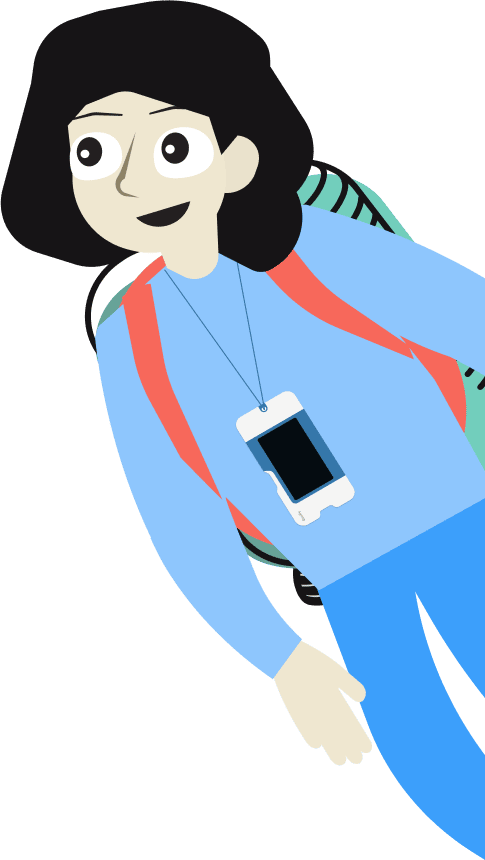
Try an AAC app that actually helps kids learn language quickly and parents understand how to model it.
Goally's language learning apps are just $12 a month. If it does not work for your family, you can cancel at any time.
