TouchChat and LetMeTalk’s AAC apps have some key differences. TouchChat offers extensive vocabulary options and customizable layouts, making it great for early communication and motor planning. In contrast, LetMeTalk is free and easy to get started, focusing on affordability and simplicity. In the table below, we’ll compare features like pricing, vocabulary, and ease of use to help you decide which AAC app is best for your needs.


TouchChat |
LetMeTalk |
|
|---|---|---|
| Good for Early Communication |

Is great for kids who need an interactive board that guides them to make sentences based on the selected word.
|
Not ideal for users who have no foundation of language.
|
| Affordable Pricing |

The $9.99 lite version has no voice output, which can defeat much of the purpose of the app. The HD version is $149.99 and pro version is almost $300. There is no family sharing. Dedicated devices cost over $4,000.
|
The app is free. However, there is no support included and the quality of the application is low and is not recommended by speech therapists.
|
| Easy to Get Started |

There is an intense programming set up process and a 108-page manual for parents.
|
All the video tutorials on the associated website are in Spanish, and little support is offered.
|
| Behavior Supports |

TouchChat is pretty simple in its function and does not offer more than communication.
|
No features that develop behavioral skills are offered.
|
| Multiple Device Options |

TouchChat is only available on iOS devices (or one of two dedicated device options that cost over four thousand dollars) and is chained to one person's apple ID. This makes it difficult to use with a variety of caregivers, teachers, and locations.
|
Available on iOS and amazon, but is no longer available on the Google Play store for android devices.
|
| Easy Parent Modeling |

The Word Finder feature is on the app itself within the keyboard functionality, meaning caregivers must take the device away from the user to show them how to find a word.
|
Very little power is given to parents to interact with their child's new language. They would need to download the app on their own phone and point everything out, or take the device away from the user.
|
| Incentives to Practice |

TouchChat does not have any internal motivators to practice.
|
No incentives to practice LetMeTalk, and many users get frustrated with the interface and no longer look forward to practicing.
|
| Natural Voices and Language Availability |

Available in English, Spanish, Hebrew, and Arabic. However, many voices have to be purchased separately.
|
16 languages are available, but there are very few voices to choose from. There also seems to be a consistent glitch where the sound does not play when tapping words.
|
| Customer Support |

LiveChat or calling support is only offered when subscribed to a premium support plans. If you are using the Lite app, you have to rely on support articles for help.
|
Very little support offered in English or in real-time. When clicking "support" in the app, users are taken to an "error" page.
|
| Motor Planning |

The vocabulary avaiable is WordPower, a word-based page set made by Nancy L. Inman, M.A.T., CCC-SLP. This type of board helps users create sentences "on the fly."
|
No clear organization or strategy to helping users learn language consistently.
|
| Simplicity of the Screen |

Buttons are often small and thin in size when using it to its fullest potential, requiring good finger dexterity.
|
The image-to-text size ratio is confusing to users and makes it difficult to read.
|
| Safety and 9-1-1 Calling features |

TouchChat only offers the functionality of a talker.
|
No calling feature available.
|
| Affordable Dedicated Device Option |

The only available dedicated device is a NovaChat by Saltillo or TouchChat Express, which are over $4,000 in cost.
|
LetMeTalk is only offered as an app to be downloaded on a device already owned.
|
| Communication With Spelling |

TouchChat offers a keyboard for creating words from letters. It also has head tracking.
|
There is an alphabet included but no spelling words included
|
| Reminders to Practice |

No built-in incentives to grow in communication.
|
No reminders to practice AAC included with your purchase.
|
| Image and Symbol Quality |

You have to purchase additional symbol libraries and voices to make it uniquely customized.
|
LetMeTalk uses 9000 pictograms of ARASAAC.
|
| Fun Games to Build Skills |

Touch Chat has no external or supporting games that improve AAC users' finger dexterity.
|
There are no games in LetMeTalk that help AAC users improve their finger dexterity.
|
| Levels of Vocabulary |

Has a robust vocabulary- base of 500 core words, has grammar features that you can turn on, and has a literacy feature called "logical linking"
|
The vocabulary responds to PECS or a more traditional AAC (Augmentative and Alternative Communication).
|
| Care Team Access |

The app is limited to devices logged in on the apple ID used to purchase the software.
|
Very little functionality built out to include care team members like therapists and teachers in the language learning journey.
|
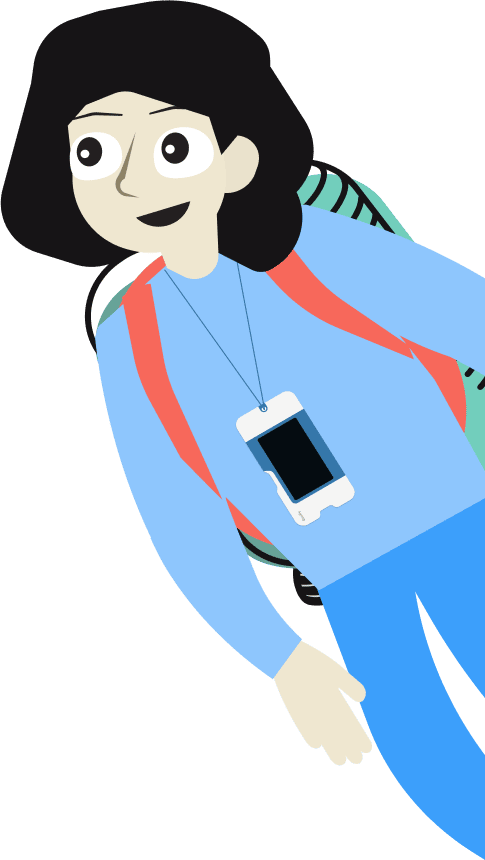
We know kids can be hard on devices. If your Goally breaks within 90 days, we’ll replace it for free.
