TouchChat and Speak For Yourself’s AAC apps each have unique strengths. TouchChat offers extensive vocabulary options and customizable layouts, making it great for early communication. In contrast, Speak For Yourself focuses on motor planning and ease of use. In the table below, we’ll compare features like pricing, vocabulary, and keyboard functionality to help you decide which AAC app is best for your needs.


Touchchat |
Speak For Yourself |
|
|---|---|---|
| Good for Early Communication |

Is great for kids who need an interactive board that guides them to make sentences based on the selected word.
|
Speak For Yourself is extremely overwhelming for early communicators. The screen is complex and the symbols are often confusing.
|
| Affordable Pricing |

The $9.99 lite version has no voice output, which can defeat much of the purpose of the app. The HD version is $149.99 and pro version is almost $300. There is no family sharing. Dedicated devices cost over $4,000.
|
Speak For Yourself is $299, with no free trial. It also offers a beginner version for $1.99, and a colorful keyboard option for $2.99.
|
| Easy to Get Started |

There is an intense programming set up process and a 108-page manual for parents.
|
Out of the box, Speak For Yourself comes with an overwhelming learning process for care givers even before they can help their child or AAC user learn it for themselves.
|
| Behavior Supports |

TouchChat is pretty simple in its function and does not offer more than communication.
|
No behavior centered features are built into the Speak For Yourself app.
|
| Multiple Device Options |

TouchChat is only available on iOS devices (or one of two dedicated device options that cost over four thousand dollars) and is chained to one person's apple ID. This makes it difficult to use with a variety of caregivers, teachers, and locations.
|
Speak For Yourself is only offered on iOS devices as a downloadable app.
|
| Easy Parent Modeling |

The Word Finder feature is on the app itself within the keyboard functionality, meaning caregivers must take the device away from the user to show them how to find a word.
|
Parents can search for a word on the device to model the location and picture of the word
|
| Incentives to Practice |

TouchChat does not have any internal motivators to practice.
|
No incentives to learn the Speak For Yourself software are included.
|
| Natural Voices and Language Availability |

Available in English, Spanish, Hebrew, and Arabic. However, many voices have to be purchased separately.
|
While Speak For Yourself is offered in English, it is powered by CereProc's speech system that offers changes in pitch, speed, etc. for customization.
|
| Customer Support |

LiveChat or calling support is only offered when subscribed to a premium support plans. If you are using the Lite app, you have to rely on support articles for help.
|
Customer support is offered by phone or email.
|
| Motor Planning |

The vocabulary avaiable is WordPower, a word-based page set made by Nancy L. Inman, M.A.T., CCC-SLP. This type of board helps users create sentences "on the fly."
|
This app teaches language solely through motor planning. However, while Speak For Yourself does not allow the location of words to change and the size of the screen to shift, the buttons are programmed in a very small size, making the screen overwhelming.
|
| Simplicity of the Screen |

Buttons are often small and thin in size when using it to its fullest potential, requiring good finger dexterity.
|
The size of the buttons and complexity of the screen is a challenge for most users, and it cannot be changed.
|
| Safety and 9-1-1 Calling features |

TouchChat only offers the functionality of a talker.
|
Speak For Yourself is an app offering one function, so 9-1-1 calling is impossible on a dedicated device.
|
| Affordable Dedicated Device Option |

The only available dedicated device is a NovaChat by Saltillo or TouchChat Express, which are over $4,000 in cost.
|
Speak For Yourself does not offer a dedicated device of their own. It is app-only.
|
| Communication With Spelling |

TouchChat offers a keyboard for creating words from letters. It also has head tracking.
|
There is a keyboard functionality built in to Speak For Yourself to allow users to communicate any fringe words not already included.
|
| Reminders to Practice |

No built-in incentives to grow in communication.
|
No reminder features are included.
|
| Image and Symbol Quality |

You have to purchase additional symbol libraries and voices to make it uniquely customized.
|
Speak For Yourself uses 11,000 Smarty symbols, but the symbols are often used in confusing ways, similar to Minspeak symbols that don't actually mean the word they represent.
|
| Fun Games to Build Skills |

Touch Chat has no external or supporting games that improve AAC users' finger dexterity.
|
Speak For Yourself does not have any skill-based games included.
|
| Levels of Vocabulary |

Has a robust vocabulary- base of 500 core words, has grammar features that you can turn on, and has a literacy feature called "logical linking"
|
While words can be hidden through an "open and close" feature, there are no easy step-by-step levels of vocabulary to make things simple at the beginning and leave room for growth over time.
|
| Care Team Access |

The app is limited to devices logged in on the apple ID used to purchase the software.
|
There is not a lot of functionality for inviting care team members like teachers into the process.
|
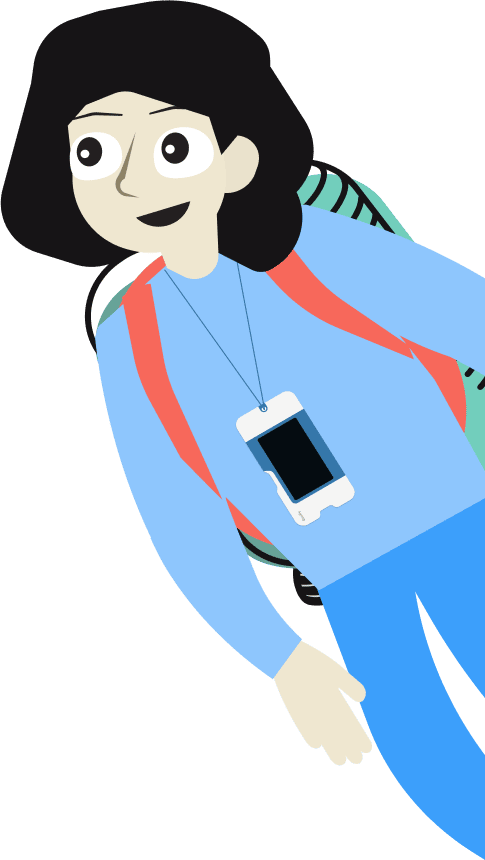
We understand that kids can be tough on devices. If your Goally breaks within 90 days, we’ll replace it for free.
