TouchChat and CoughDrop are both AAC apps that are often considered when trying to teach kids how to learn language. There are a lot of options out there, and communication looks different for everyone. Deciding if one of these apps is the best option for your family can be a challenge. That's why we broke down each app into its features so you can decide! Are they easy to start using? How expensive are they? Is it good for kids with autism? Check out our comparison table to see if a talker app like this would be beneficial for you.


CoughDrop |
TouchChat |
|
|---|---|---|
| Good for Early Communication |

Cough drop can work for early users but is often helpful for adults and users that do not have good dexterity. Users can enable eye tracking to sync with eye gaze.
|
Is great for kids who need an interactive board that guides them to make sentences based on the selected word.
|
| Affordable Pricing |

CoughDrop is $6/mo OR $200 for a lifetime payment. However, they charge a $25 fee for a "superviser" account, which allows other caregivers access to edit the board. There is a 2-month free trial option.
|
The $9.99 lite version has no voice output, which can defeat much of the purpose of the app. The HD version is $149.99 and pro version is almost $300. There is no family sharing. Dedicated devices cost over $4,000.
|
| Easy to Get Started |

Estimated time: 15-20 minutes. CoughDrop guides the user through set up. Although customizing coughdrop's AAC talker app is pretty straightforward, there is not much onboarding support from the CoughDrop team.
|
There is an intense programming set up process and a 108-page manual for parents.
|
| Behavior Supports |

CoughDrop's only form of behavior supports come in the form of badges and external feedback from caregivers.
|
TouchChat is pretty simple in its function and does not offer more than communication.
|
| Multiple Device Options |

CoughDrop is built on basic web standards. This means that while it works on computers, Android devices, IOS devices, Chromebooks, Windows devices, and Amazon devices, it does require access to browser storage to work right when accessed from the web. They do have an app version available, but no distraction-free device.
|
TouchChat is only available on iOS devices (or one of two dedicated device options that cost over four thousand dollars) and is chained to one person's apple ID. This makes it difficult to use with a variety of caregivers, teachers, and locations.
|
| Easy Parent Modeling |

Modeling is done through a search function on cough drop's interface. It will highlight a path, but the search must be done on the AAC device itself, leaving search and other settings exposed for user to get distracted by while in speak mode.
|
The Word Finder feature is on the app itself within the keyboard functionality, meaning caregivers must take the device away from the user to show them how to find a word.
|
| Incentives to Practice |

CoughDrop allows users to set goals and badges for practicing within the application.
|
TouchChat does not have any internal motivators to practice.
|
| Natural Voices and Language Availability |

CoughDrop's premium voices are only available on iOS, Android and Amazon apps. Voice settings also depend on the device being used. Although there is a multitude of languages and accents, the flexibililty in voice selection is not consistent.
|
Available in English, Spanish, Hebrew, and Arabic. However, many voices have to be purchased separately.
|
| Customer Support |

The only support available is through FAQ articles, videos, and email communication.
|
LiveChat or calling support is only offered when subscribed to a premium support plans. If you are using the Lite app, you have to rely on support articles for help.
|
| Motor Planning |

Yes. CoughDrop's users learn through muscle memory. Words do not move, and others can be hidden.
|
The vocabulary avaiable is WordPower, a word-based page set made by Nancy L. Inman, M.A.T., CCC-SLP. This type of board helps users create sentences "on the fly."
|
| Simplicity of the Screen |

More advanced users are set up with an overwhelming grid with very small buttons.
|
Buttons are often small and thin in size when using it to its fullest potential, requiring good finger dexterity.
|
| Safety and 9-1-1 Calling features |

Outside of speaking through the CoughDrop AAC talker to say that they are in a difficult situation, CoughDrop has no safety functionality.
|
TouchChat only offers the functionality of a talker.
|
| Affordable and Dedicated Device Option |

No dedicated device offered. Users have to go through a third party and pay separately for CoughDrop software on the device.
|
The only available dedicated device is a NovaChat by Saltillo or TouchChat Express, which are over $4,000 in cost.
|
| Communication With Spelling |

CoughDrop has a keyboard screen that provides the ability to spell words from scratch. This keyboard is used by many older users. The keyboard can be found in a side bar shortcut.
|
TouchChat offers a keyboard for creating words from letters. It also has head tracking.
|
| Reminders to Practice |

CoughDrop does not have reminders that help encourage users to practice.
|
No built-in incentives to grow in communication.
|
| Image and Symbol Quality |

CoughDrop uses Open Symbols, an open source collection of symbols for communication.
|
You have to purchase additional symbol libraries and voices to make it uniquely customized.
|
| Fun Games to Build Skills |

CoughDrop offers little in regard to improving dexterity outside of consistent AAC practice. No supporting features.
|
TouchChat has no external or supporting games that improve AAC users' finger dexterity.
|
| Levels of Vocabulary |

The beginning set up asks users to pick from 3 levels of boards: brand new, some experience, and very experienced. However, they don't guide with size of buttons very well.
|
Has a robust vocabulary- base of 500 core words, has grammar features that you can turn on, and has a literacy feature called "logical linking"
|
| Care Team Access |

CoughDrop charges per-communicator, so all care team members can create an account for free.
|
The app is limited to devices logged in on the apple ID used to purchase the software.
|
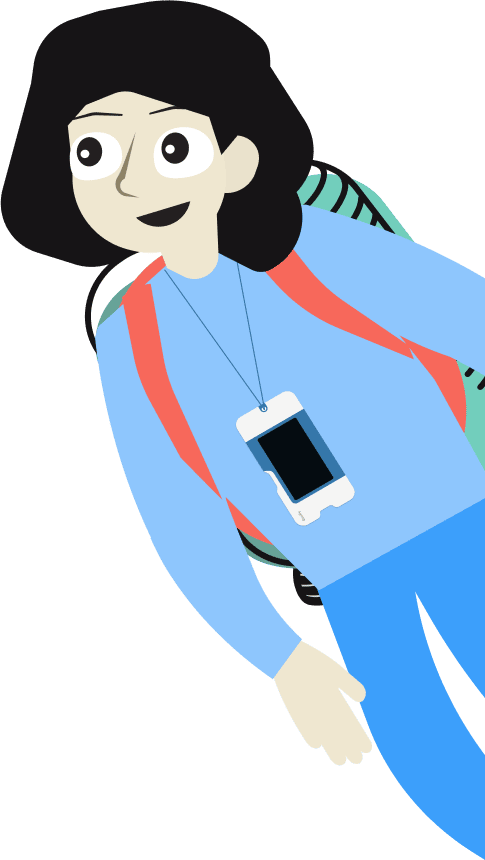
See how Goally’s AAC talker app is teaching language with higher quality than other AAC apps at an affordable price for all families.
Goally's language learning apps are just $12 a month. If it does not work for your family, you can cancel at any time.
