Cboard and TouchChat are AAC apps that many families use for giving their kids and clients a way to communicate effectively. Many people who have autism use one of these apps as their talker device. Deciding between Cboard and TouchChat can be overwhelming. They each have different pricing, motor planning features, and device compatibility (like android tablets vs iPads). Cboard is used by many families for its overwhelming customizability, while other use TouchChat because they prioritize including people from their care team in the learning language process. Deciding which app is the best fit as a means of communication can be challenge. Keep reading to see how both apps rank in features like levels of vocabulary, parent onboarding, customer support, and much more.
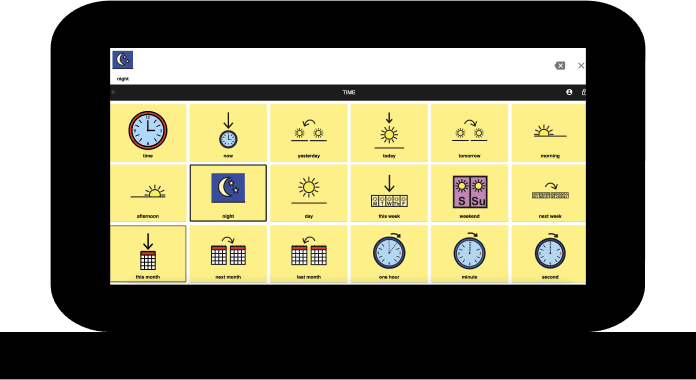

Cboard |
TouchChat |
|
|---|---|---|
| Good for Early Communication |

Requires a log-in to access, which means younger kids must rely on caregivers to access their voice.
|
Is great for kids who need an interactive board that guides them to make sentences based on the selected word.
|
| Affordable Pricing |

Free. But CBoard depends on charitable donations, which means the future of CBoard may not be certain.
|
The $9.99 lite version has no voice output, which can defeat much of the purpose of the app. The HD version is $149.99 and pro version is almost $300. There is no family sharing. Dedicated devices cost over $4,000.
|
| Easy to Get Started |

Set-up is simple (under 15 minutes). However, there is little support for customizing and learning more about its functionality. CBoard has an extensive FAQ page on their website but offers little more than that.
|
There is an intense programming set up process and a 108-page manual for parents.
|
| Behavior Supports |

CBoard offers no behavior supports. It is language-focused only.
|
TouchChat is pretty simple in its function and does not offer more than communication.
|
| Multiple Device options |

CBoard is a web-based app. This means that while it can be used on any device that has access to the internet, it is essentially restricted to the settings of individual browsers.
|
TouchChat is only available on iOS devices (or one of two dedicated device options that cost over four thousand dollars) and is chained to one person's apple ID. This makes it difficult to use with a variety of caregivers, teachers, and locations.
|
| Easy Parent Modeling |

There is no apparent way to search for a word while web-based app is active.
|
The Word Finder feature is on the app itself within the keyboard functionality, meaning caregivers must take the device away from the user to show them how to find a word.
|
| Incentives to practice |

There is no attached reward system that encourages new users to learn a new way to communicate.
|
TouchChat does not have any internal motivators to practice.
|
| Natural voices and language availability |

CBoard offers natural voices in 33 languages.
|
Available in English, Spanish, Hebrew, and Arabic. However, many voices have to be purchased separately.
|
| Customer Support |

Offline support is only available on android or desktop via google chrome.
|
LiveChat or calling support is only offered when subscribed to a premium support plans. If you are using the Lite app, you have to rely on support articles for help.
|
| Motor Planning |

Users can drag pictograms/symbols or folders to wherever they want by "unlocking" them. This can make it difficult for AAC users to learn where words are if they keep getting moved around.
|
The vocabulary avaiable is WordPower, a word-based page set made by Nancy L. Inman, M.A.T., CCC-SLP. This type of board helps users create sentences "on the fly."
|
| Simplicity of screen |

Words and images are big and easy to find. CBoard also has scrolling. However, the movement of words when adding vocabulary can get confusing!
|
Buttons are often small and thin in size when using it to its fullest potential, requiring good finger dexterity.
|
| Affordable dedicated device option |

Cboard does not offer a device. It is web-based only, meaning protection of hardware is the sole responsiblity of parents or caregivers.
|
The only available dedicated device is a NovaChat by Saltillo or TouchChat Express, which are over $4,000 in cost.
|
| Communication with spelling |

No- CBoard functions with symbol-based words and does not have a separate keyboard to type out words letter-by-letter.
|
TouchChat offers a keyboard for creating words from letters. It also has head tracking.
|
| Built-In Safety and 9-1-1 Calling features |

There is no built-in safety feature outside of the AAC functionality itself. Because CBoard is limited to web-based browsers, there is little guarantee that users would have reliable access to a communication device in emergencies.
|
TouchChat only offers the functionality of a talker.
|
| Reminders to Practice |

There is no reminder feature or visual schedule included in CBoard.
|
No built-in incentives to grow in communication.
|
| Image and Symbol Quality |

CBoard is open source, meaning there were many different contributors to its content. User can upload any images they would like, as well as record their own audio for symbols.
|
You have to purchase additional symbol libraries and voices to make it uniquely customized.
|
| Fun Games to Build Skills |

CBoard does not provide strategies to improve finger dexterity.
|
Touch Chat has no external or supporting games that improve AAC users' finger dexterity.
|
| Levels of vocabulary |

While there is a lot of customization that can be done, there are no specific levels for users to work through as they grow in language capability
|
Has a robust vocabulary- base of 500 core words, has grammar features that you can turn on, and has a literacy feature called "logical linking"
|
| Care team access |

CBoard has community board sharing and is always accessible from the web.
|
The app is limited to devices logged in on the apple ID used to purchase the software.
|
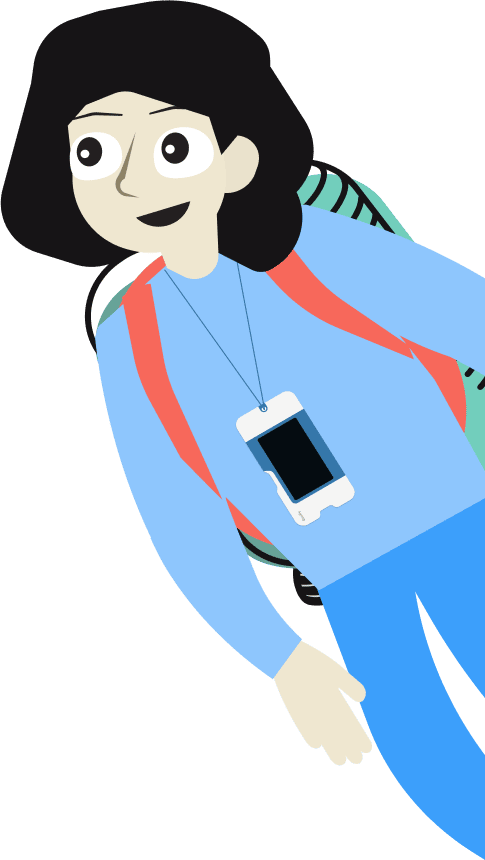
Discover why Goally’s AAC talker app is the most affordable and most effective AAC app for families.
Goally's language learning apps are just $12 a month. If it does not work for your family, you can cancel at any time.
