CBoard and Goally’s AAC app have some key differences. CBoard is great for early communication and offers various language options, while Goally is the most affordable dedicated speech generating device with an easy setup controlled through a separate app. In the table below, we’ll compare features like pricing, vocabulary options, and parent modeling to help you decide which AAC app is best for your needs.


Goally |
CBoard |
|
|---|---|---|
| Video Modeling & Interactive Practice |

Kids learn core words on Goally's AAC with our included FUN Word Lab Language Learning app - includes video modeling curriculum & gamified interactive practice.
|
CBoard has no interactive video modeling & practice curriculum. Kids have to learn the meaning of words on their own.
|
| Easy to Get Started |

You can set up everything remotely with the Parent App in under 10 minutes. For additional support, optional one-on-one coaching and tutorial videos are available.
|
Set-up is simple (under 15 minutes). However, there is little support for learning how to customize. CBoard only offers an FAQ page for support.
|
| Affordable Pricing |

Goally is among the most budget-friendly dedicated AAC devices, costing far less than thousands of dollars. You can receive the tablet in just 2-3 days, or have it covered by insurance.
|
Free. But, CBoard depends on charitable donations, which means the future of CBoard may not be certain.
|
| Family Sharing |

Add unlimited care team members from the Parent App. Mom, Dad, teacher, therapist, and friends can take part in the language journey.
|
CBoard has community board sharing and is always accessible from the web.
|
| Good for Early Communication |

Goally is easy for kids who are just starting out with an AAC talker. It has a simple setup process and an intuitive design that kids love!
|
Requires a log-in to access, which means younger kids must rely on caregivers to access their voice.
|
| Incentives to Practice |

Using Goally's token board and behavior tracker features, parents can reward kids with points for practicing their talker.
|
There is no attached reward system that encourages new users to learn a new way to communicate.
|
| Easy Parent Modeling |

Goally offers prompting features that parents and caregivers can manage remotely from their devices. It helps users find words by highlighting each step needed to reach the target word.
|
There is no easy, apparent way to search for a word while web-based app is active.
|
| Customer Support |

Offers one-on-one coaching, expert SLP advice, and live chat support on the Goally website.
|
Offline support is only available on android or desktop via google chrome.
|
| Natural Voices and Language Availability |

Goally offers a multitude of natural voices in many accents, all in English, through amazon poly voices. Goally is also text-to-speech technology, which means you can add any word to your vocabulary and Goally will speak it for you. However, Goally only offers about 20 options.
|
CBoard offers natural voices in 33 languages.
|
| Grid Layout |

Goally is totally customizable. You can increase or decrease the grid size as your child needs. You can also change the color theme to make it fun for kids.
|
Words and images are big and easy to find. CBoard also has scrolling. However, the movement of words when adding vocabulary can get confusing!
|
| Motor Planning |

Yes! To help kids progress faster, Goally’s AAC comes on a dedicated tablet without web browsers, YouTube, or other distractions.
|
Users can drag pictograms/symbols or folders to wherever they want by "unlocking" them. This can make it difficult for AAC users to learn where words are if they keep getting moved around.
|
| Reminders to Practice |

Goally’s routines help users rememeber to practice. Build a practice schedule or checklist, and even set a reminder to maximize progress.
|
There is no reminder feature or visual schedule included in CBoard.
|
| Image and Symbol Quality |

Goally uses openmoji symbols that kids are familiar with. Not only that, but all of these symbols are open-source, so mom and teacher can put the same symbols on supplemental materials! Users can also upload their own images for perfect customization.
|
CBoard is open source, meaning there were many different contributors to its content. User can upload any images they would like, as well as record their own audio for symbols.
|
| Fun Games to Build Skills |

Goally has games (like a dexterity games, Game Garage, & Word Lab) that helps users build skills, like finger dexterity. This improves AAC use because it encourages users to practice skills that translate directly to AAC. These games can be turned on or off at anytime.
|
No gamified strategies are included.
|
| Affordable Dedicated Device Option |

Goally's dedicated and actually affordable tablets ($149) works great for users who get distracted on other devices. There are no web browsers, youtube, social media, or ads.
|
Cboard does not offer a device. It is web-based only, meaning getting hardware to use the app on is the sole responsibility of caregivers.
|
| Keyboard Functionality |

Goally has type mode, allowing users to spell out sentences with their keyboard. Goally will even suggest words as you type!
|
No- CBoard functions with symbol-based words and does not have a separate keyboard to type out words letter-by-letter unless built from scratch.
|
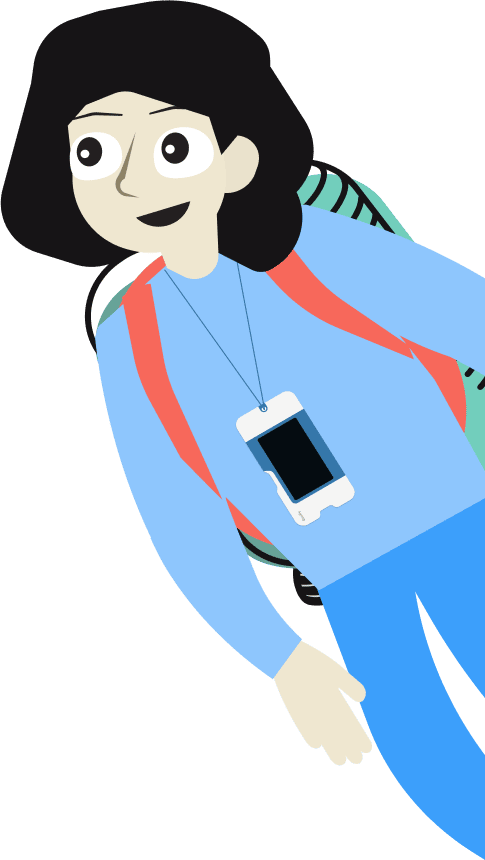
Goally's AAC language apps are just $12 a month. If you aren’t satisfied, you can cancel at any time.
