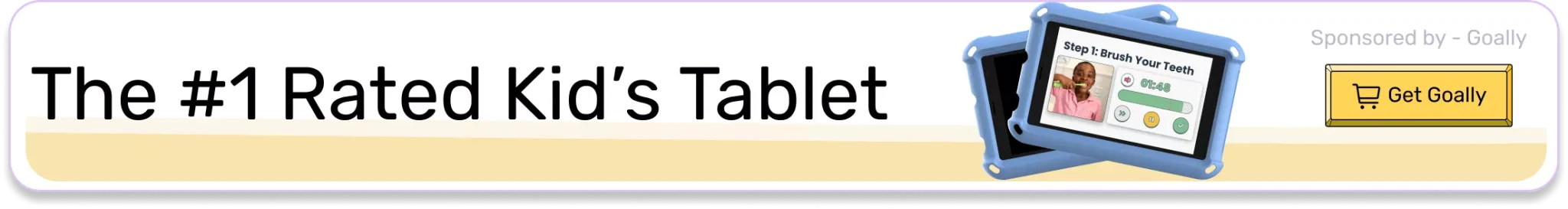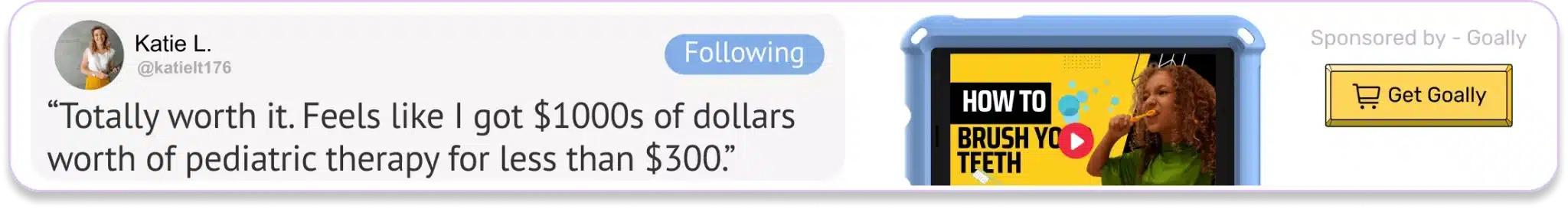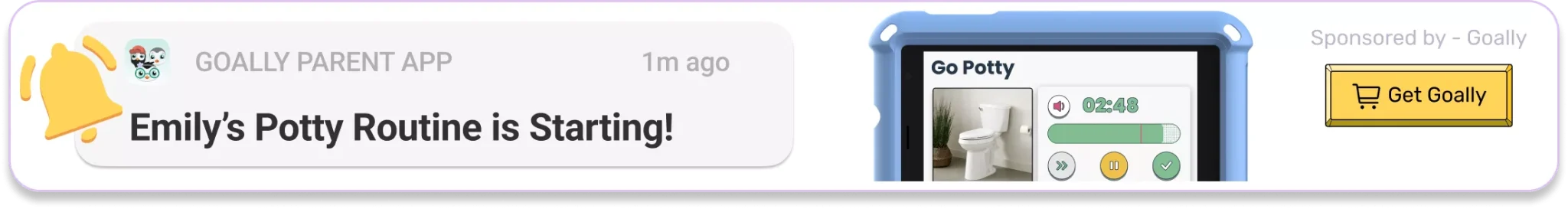The Parent-Directed Special Education Services (PDSES) program is a one-time $1,500 online grant for parents/guardians of eligible students served by special education and who are enrolled in a Texas public school. Parents/guardians of eligible students can use the online accounts to shop the marketplace to obtain educational materials and resources such as textbooks, curriculum, or technology devices and/or services such as additional speech therapy, tutoring, or other specific services.
Stay updated—join this Facebook group for the latest news, tips, and community support!