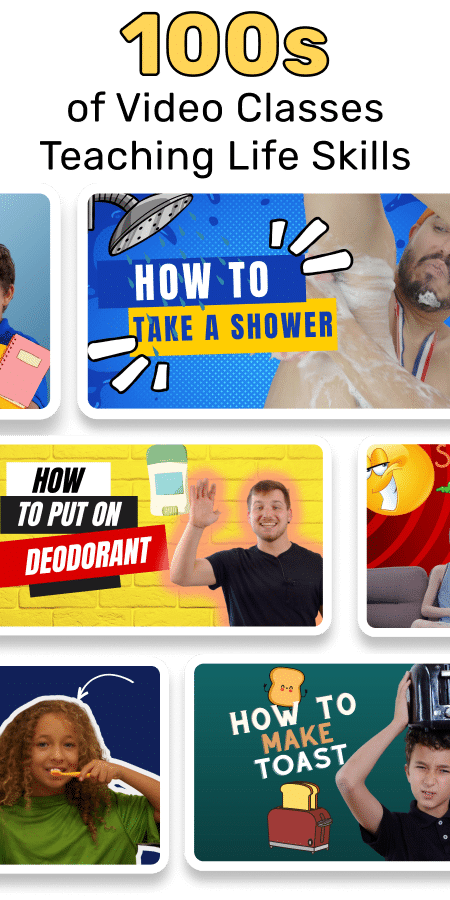Teaching your child how to make a phone call using a smartphone is an essential skill for their safety and independence. In this guide, I’ll walk you through the steps to ensure they can confidently make a call when needed.
Key Takeaways:
- Explain the importance of knowing how to make a phone call.
- Practice finding contacts and dialing numbers on the smartphone.
- Teach them how to start and end a call properly.
How do you teach a kid to make a phone call using a smartphone? To teach your kid to make a phone call using a smartphone, show them how to find contacts, dial numbers, and start the call, then practice together.
Table of Contents
1. Explain Why Making a Phone Call Is Important
The first step is explaining to your child why knowing how to make a phone call is important. I often start by talking about emergencies and how a phone call can help them reach a trusted adult when they need assistance. This discussion sets the stage for understanding the significance of this skill, making them more engaged in learning.
It’s also helpful to connect this skill to their everyday experiences. For example, if they’ve ever needed to ask for help or contact someone, explain how being able to make a call on their own could be useful. This gives context and makes the learning process more relevant to them.
2. Show Them How to Unlock the Phone
Before they can make a call, your child needs to know how to unlock the smartphone. This might seem simple, but it’s a crucial step. Depending on the phone’s security settings, they might need to enter a passcode, swipe a pattern, or use facial recognition. Go over this step with them and let them practice unlocking the phone several times until they feel comfortable.
If your child struggles with this step, consider simplifying the process. You can disable complicated security measures while they’re learning, then re-enable them once they’ve mastered the basics. Remember, the goal is to make sure they can access the phone in an emergency.
3. Teach Them to Find and Dial a Contact
Once the phone is unlocked, show your child how to find and dial a contact. Start by opening the phone app and explaining the different sections, such as the call log, contacts, and keypad. Focus on the contacts list first, teaching them how to scroll through and find a familiar name. Have them practice selecting the contact and tapping the call button.
If your child is too young to read, consider adding photos to the contacts to make them easier to identify. You can also create a favorites list with key contacts like parents, grandparents, or trusted family friends. This way, they can quickly find the people they may need to call most often.

Read more: How to Call 911 During an Emergency | Parent's Guide
4. Show Them How to Dial a Number Manually
In some situations, your child may need to dial a number manually, especially if the contact isn’t saved. Show them how to switch to the keypad in the phone app and enter a phone number correctly. Explain the importance of dialing each digit carefully, and let them practice a few times to build confidence.
It’s also important to teach them what to do if they make a mistake while dialing. Demonstrate how to delete a digit and start over if needed. This step will help them feel more comfortable and less anxious about dialing numbers on their own.
5. Practice Starting a Call
Now that your child knows how to find contacts and dial numbers, it’s time to practice starting a call. Emphasize that they should be in a quiet place where they can hear the person on the other end clearly. Then, have them go through the steps of selecting a contact or dialing a number, and pressing the call button.
Role-play different scenarios where they might need to make a call. For example, you can pretend to be a friend or a relative they’re calling to chat with. This practice helps reinforce the steps and makes the process feel more natural to them.

Read more : How to Answer the Phone Politely
6. Teach Them How to End a Call
Ending a call properly is just as important as starting one. Show your child how to press the red “end call” button and explain why it’s necessary to do this before putting the phone away. This step prevents accidentally leaving the call connected, which could lead to confusion or even unnecessary charges.
Practice ending the call a few times together until your child feels comfortable with the process. You can also discuss call etiquette, like saying goodbye before ending the call, to ensure they’re polite and clear when they hang up.
7. Discuss Basic Phone Etiquette
Once your child knows how to make and end a call, it’s important to teach them basic phone etiquette. Explain that they should speak clearly and listen carefully when talking on the phone. This helps ensure that their conversation is understood by the person on the other end.
Also, remind them to be patient while waiting for someone to answer and to say “please” and “thank you” when appropriate. These small details go a long way in helping your child communicate effectively and respectfully on the phone.
8. Practice Makes Perfect
The best way to ensure your child is comfortable making phone calls is through practice. Encourage them to make regular calls to family members or friends to keep the skill fresh. The more they practice, the more confident they will become.
In my experience, setting aside a specific time each week for them to make a call can be helpful. This way, making phone calls becomes a routine activity, and they’re always ready to use this important skill when they need it.
Goally | 100+ Streaming Video Classes
Does your child need some extra guidance on building essential life skills? Goally’s skill building tablet for kids includes a TV app that has the most robust video library of skills training videos for kids. Ranging from content like “How to Brush Your Teeth” to “How to Make Friends at School,” we have dozens of interactive video lessons for kids with thinking and learning differences.

HERE’s a video explaining how to works.
Teaching your child how to make a phone call using a smartphone is a valuable skill that boosts their independence and safety. By following these steps, you can ensure they’re well-prepared to reach out when they need to, whether in an emergency or just to say hello to a loved one.
Helpful Resources
Frequently Asked Questions about How to Make a Phone Call
How can I teach my kid to make a phone call?
Teaching kids how to make a phone call can be achieved through breaking the task into smaller steps: familiarizing them with the phone, showing them how to dial, and guiding them through the first few calls.
What are the basic steps to make a phone call?
The basic steps to make a phone call are unlocking the phone, finding the dial pad, keying in the numbers, and then hitting the green call button.
How can Goally help teach my child how to make a phone call?
Goally uses task analysis to breakdown the process of making a phone call into step-by-step instructions presented through engaging, kid-friendly video classes.
How does Goally make learning to dial a number easy for kids?
Goally's dedicated tablet presents interactive video lessons that break down the dialing process, making it uncomplicated and fun practice for kids learning how to make a phone call.
What are best resources to teach my kid how to make a phone call?
The best resources to teach your kid how to make a phone call include direct instruction, modeling, and practice. Tools such as Goally's dedicated tablet provide interactive video lessons to make learning the process easier and enjoyable.
This post was originally published on 10/12/2023. It was updated on 08/24/2024.
Emily is a seasoned blog writer for Goally, leveraging her extensive background in child psychology and special education to provide valuable insights and resources for parents. Her commitment to understanding and addressing the unique needs of these children, combined with her expertise in educational strategies, makes her a credible and empathetic voice for families.