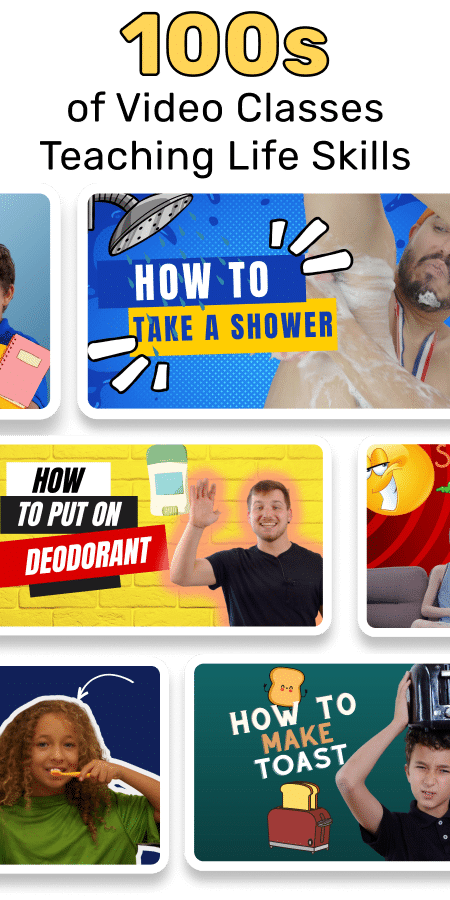Picture a classroom where creativity thrives and children’s unique abilities are acknowledged and nurtured. As someone who works closely with neurodivergent kids, I’ve seen firsthand how assistive technology can transform their learning experiences. It’s not just about leveling the playing field; it’s about unlocking their potential and fostering independence. In this list, I’ll share some examples of assistive technology in the classroom that can make a significant difference in your child’s education.
Table of Contents
1. Text-to-Speech Software: Giving Voice to Written Words
Kids with reading difficulties can benefit from text-to-speech software. This tool reads digital text aloud, making it easier for students to understand written content. Some popular options include NaturalReader and Read&Write.
| Software | Features |
|---|---|
| NaturalReader | – Multiple voices and languages – Customizable reading speed – Available on multiple platforms |
| Read&Write | – Text highlighting – Vocabulary support – PDF annotation tools |
2. Audio Books: Making Reading Accessible for All Ears
Audiobooks are another great example of assistive technology in the classroom that supports neurodivergent kids who struggle with traditional reading formats. Platforms like Audible or Learning Ally provide a vast library of titles, allowing students to enjoy literature without the stress of decoding text.
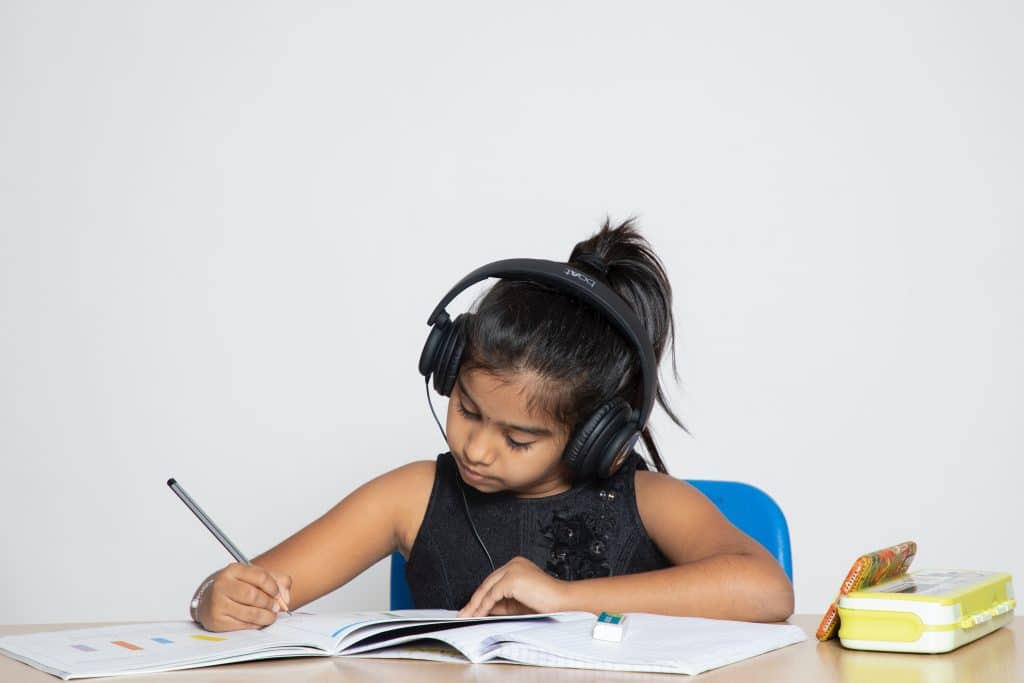
Read more: What is High-Tech Assistive Technology?
Audiobook Platforms:
- Audible: Offers thousands of titles across various genres and age groups.
- Learning Ally: A nonprofit organization providing audiobooks specifically designed for students with dyslexia or other learning differences.
3. Speech Recognition Software: Transforming Thoughts into Typed Texts!
Kids with writing challenges can use speech recognition software that converts spoken words into typed texts in real time! Dragon NaturallySpeaking is one such tool that allows students to express their thoughts without struggling through handwriting or typing tasks.
Dragon NaturallySpeaking Features:
- Highly accurate speech recognition
- Customizable vocabulary and commands
- Compatible with popular applications like Microsoft Word, Google Docs, and more.
Goally | The Tablet for Neurodiverse Kids
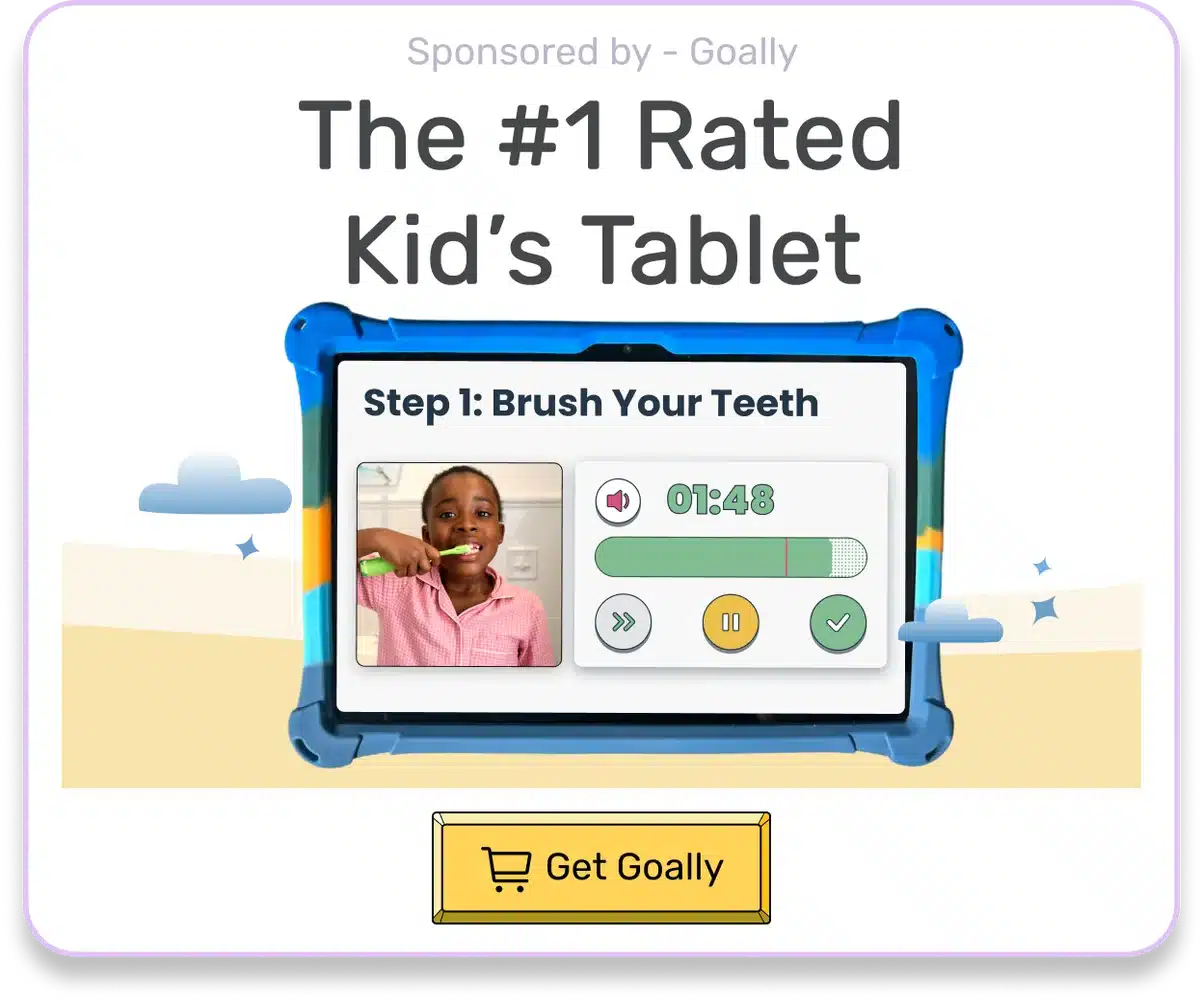
4. Visual Timers: Time Management Made Easy
A simple yet effective tool for kids with attention difficulties is a visual timer. These timers use colors or graphics to represent the passage of time, helping students stay on task and manage their schedules better. Time Timer is one such example that can be used both in school and at home.
Time Timer Features:
- Vivid visual representation of time remaining
- Various sizes and formats (physical clocks, apps)
- User-friendly interface for easy customization
Build Custom Printable Visual Schedules
Is your child having trouble managing their routines? Here’s a free visual schedule builder. Goally’s custom tool allows you to create printable personalized schedules that motivate your child to focus on their tasks. Perfect for morning, homework, and bedtime routines, this free visual schedule builder is easy to use and will help your child reach their full potential.
Click below to make your CUSTOM printable visual schedule! 👇
5. Graphic Organizers: Streamlining Ideas Visually!
Kids who struggle with organizing their thoughts can benefit from graphic organizers – visual tools that help structure ideas and information. Applications like Inspiration Maps or MindMeister enable students to create mind maps, concept webs, or flowcharts that make learning more accessible.
Graphic Organizer Apps:
- Inspiration Maps: User-friendly templates for creating various types of graphic organizers.
- MindMeister: Collaborative online mind mapping tool with real-time editing capabilities.

6. Alternative Keyboards: Customized Typing Solutions!
Finding the right keyboard can make all the difference for kids struggling with typing tasks! Alternative keyboards offer customized layouts tailored to individual needs – including large-print keys, color-coded layouts, or ergonomic designs. BigKeys and IntelliKeys are two popular options in this category.
Alternative Keyboards:
- BigKeys: Large-print, high-contrast keys for improved visibility and accuracy.
- IntelliKeys: Customizable keyboard with overlays for different software applications.
7. Augmentative and Alternative Communication (AAC) Devices: Empowering Nonverbal Expression!
AAC devices are designed to support kids who have difficulty with verbal communication. These tools can range from simple picture boards to sophisticated speech-generating devices like Proloquo2Go or TouchChat, which enable nonverbal students to express themselves more effectively.
AAC Device Examples:
- Proloquo2Go: Symbol-based communication app with customizable vocabulary and voice output.
- TouchChat: Comprehensive AAC solution offering multiple language options, voices, and accessibility features.

Goally | Teach Kids AAC & Core Words
Is your child facing challenges in expressing themselves or communicating effectively? Goally’s language apps support their journey in building essential communication skills! All of these apps are included our skill-building tablet made for kids.
The Word Lab and AAC Talker apps provide a simple, engaging platform for your child to learn core words and become a functional communicator right from the start. Customize the experience with a voice that suits them, and watch as their confidence grows in expressing their thoughts and needs!
But we don’t stop there. Our Balloon App helps build the skills needed to use AAC by engaging your child with fun, interactive “pop the balloons” exercises. It’s a game-changer for kids who need that extra boost in communication.
The Future is Bright!
In conclusion – these seven fantastic examples of assistive technology in the classroom can make a world of difference for neurodivergent kids. By embracing these tools, we’re not only leveling the playing field but also empowering children with thinking and learning differences to reach their full potential. So, let’s continue exploring innovative solutions and creating inclusive environments where every child can thrive!
FAQ’s About Examples of Assistive Technology in the Classroom
What are some examples of assistive technology in the classroom?
Examples of assistive technology in the classroom include speech-to-text software, interactive whiteboards, and communication apps.
Can assistive technology help students with disabilities?
Yes, assistive technology can help students with disabilities by providing tools that support their learning and communication needs.
Are there affordable assistive technology options for schools?
Yes, there are affordable assistive technology options like text-to-speech apps and basic magnification tools.
How does assistive technology benefit students?
Assistive technology benefits students by enhancing their ability to participate in classroom activities and access educational content.
What features should I look for in assistive technology for the classroom?
Look for assistive technology with user-friendly interfaces, compatibility with other devices, and features tailored to specific learning needs.
This post was originally published on 04/18/2023. It was updated on 07/08/2024.

Goally
We help parents teach their kids life skills, like doing bedtime and morning independently. Backed by science, we incorporate evidence-based practices and expert-informed designs in all of our apps and content.