Choosing the right technology for kids can be a challenge. Educational tablets offer a fantastic solution, blending learning with entertainment. These tablets are packed with games and activities designed to foster a love for knowledge, all within a safe, age-appropriate environment that parents can control. We will take a look at what the best educational tablet for kids is.
Table of Contents
Sponsored by: Goally
"Goally has changed our lives. I no longer nag our son nonstop to complete basic tasks like getting ready for bed or cleaning his room!" — Bryna, Goally Mom Learn more →
Understanding Your Child’s Needs
Firstly, it’s essential to understand what your child needs from a tablet. Is it for educational purposes, entertainment, or a mix of both? Does your child need a tablet with a simple, intuitive interface or more advanced features? These are some of the questions you must ask yourself before shopping.
This is where Goally comes into play. Goally is the best tablet for kids specifically designed for learning ad teaching life skills. It provides a personalized learning experience that caters to the unique needs of your child, making it an excellent choice as the best educational tablet.
Read more: Best Learning Tablet for Preschoolers | Video
Choosing the Right Features
Once you’ve identified your child’s needs, the next step is to look for a tablet that meets those needs. Here are some features:
- User-friendly interface
- Robust parental controls
- Durable design
- Age-appropriate content

Read more: Best Toddler Learning Tablet
Goally ticks all these boxes. It has a user-friendly interface that even younger children can navigate with ease. It also has robust parental controls that allow you to monitor your child’s activities and limit screen time. Moreover, Goally is designed to withstand the rough and tumble of daily use by kids, and it offers a wide range of age-appropriate content that caters to different learning abilities.
Striking a Balance Between Learning and Fun
While the tablet must have educational value, it should also be fun. After all, kids learn best when they’re enjoying themselves. Look for a tablet with a good mix of educational apps and games. This way, your child can switch between learning and playtime without boredom.
Goally excels in this aspect. It offers a variety of engaging and fun apps that not only enhance learning but also keep your child entertained. With Goally, learning becomes an enjoyable experience for your child with game garage. Use Game Garage to teach screen time management by itself, or connect it with other Goally features so kids can earn their time with points.
Comparative Overview of Kid-Friendly Tablets
This table provides a summary of popular tablets suitable for children, highlighting their pros and cons.
| Tablet Name | Pros | Cons |
|---|---|---|
| Goally | Designed for kids working on independent living skills. It includes visual schedules, 100+ video classes, games, AAC, an emotional regulation app, and even a reward system. It also comes with a parent app that gives care givers full control. | Does not have YouTube or social media. |
| Amazon Fire Kids Edition | Durable with a kid-proof case, 2-year worry-free guarantee, Amazon FreeTime content. | Limited to Amazon’s app store, has a TON of advertisements |
| Apple iPad | High-quality display, vast App Store, powerful performance. | Expensive, not specifically kid-focused. |
| Samsung Galaxy Tab A Kids Edition | Sturdy design, good parental controls, access to Samsung Kids. | Lower resolution screen, less storage. No parent controls. |
| LeapFrog LeapPad Academy | Preloaded with educational content, robust parental controls. | Limited in terms of traditional tablet functions, proprietary app store. |
| Dragon Touch Y88X Pro | Comes with Disney content, durable design, budget-friendly. | Not as powerful, limited storage. |
| Lenovo Tab 4 | Multipurpose (for kids and adults), good battery life, clear display. | Not as rugged as other kid tablets, heavier. Doesn’t have kid-friendly content. |
| Vankyo MatrixPad Z1 | Affordable, decent performance, eye health features. | Limited storage, not the brightest screen. |
Goally | Apps To Support Child Development
Looking for fun ways to help your child learn life skills? Try Goally! The Goally tablet comes with award-winning learning apps and video classes to help kids develop the skills they need to become independent with FUN & evidence-based practices.

Our apps teach executive function, language, emotional regulation, finger dexterity skills, and more.
As your child develops new skills, you can increase the difficulty level of the tasks in the app to challenge and motivate them even further. This helps your child grow and progress at their own pace, while also keeping them engaged and excited about their development.
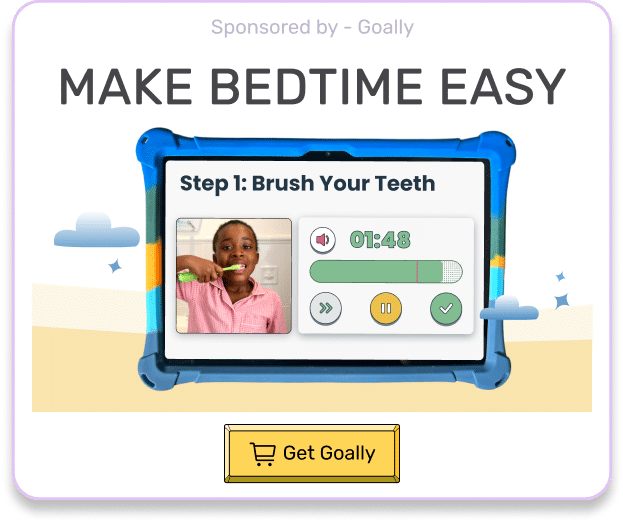
Choosing the best educational tablet for kids, can be daunting. But understanding your child’s needs and choosing a tablet with the right features can make the process much easier. And with Goally, you can be sure your child is getting the most out of their tablet experience. Goally is more than just a tablet; it’s a tool that bridges gaps, eases challenges, and opens doors to a world of learning that celebrates individuality and cherishes differences.
FAQs About The Best Educational Tablet for Kids
Are educational tablets designed specifically for kids better than regular tablets? Kids-specific educational tablets often have robust parental controls and child-friendly content, but regular tablets may offer greater versatility and performance. How can parents ensure the safety of their kids while using tablets? Parents can utilize built-in parental controls, install kid-safe browsing apps, and set screen time limits. Goally works great for this because it comes with a parent app that allows parents to set time limits, control which apps are visible, and even redeem points remotely. Are educational apps effective for learning on tablets? Yes, many educational apps are designed to be engaging and interactive, promoting active learning and skill development. Should parents be concerned about screen time with educational kids' tablets? While tablets can be educational, it's essential to balance screen time with physical activity and ensure breaks to protect children's eyes. This post was originally published on 08/10/2023. It was updated on 02/26/2024.
Emily is a seasoned blog writer for Goally, leveraging her extensive background in child psychology and special education to provide valuable insights and resources for parents. Her commitment to understanding and addressing the unique needs of these children, combined with her expertise in educational strategies, makes her a credible and empathetic voice for families.






