
Basic coding skills

By ScratchJr
Developmental Ages
5 to 5
years old
Type

Free
Description
This playful coding app empowers kids (ages 5-7) to create their own animated adventures and interactive games. The simple interface is designed for all kids, even those who can’t read! This is a free app available to all without a Goally account.
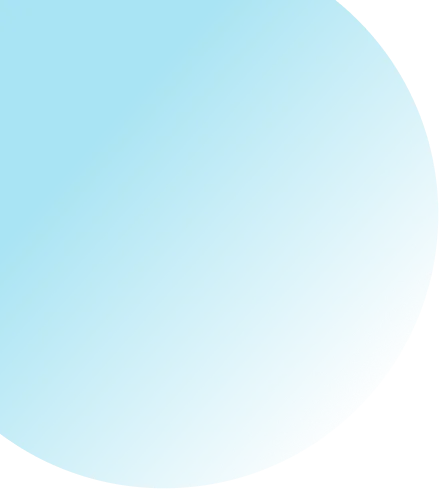

Included on the Goally Tablet

Colorful visual programming blocks that easily snap together

Simple interface designed for young kids who can’t read

Multimedia integration of photos, sound recordings, and drawings

Free parent app included to manage Goally tablets

Upload your own Limit time of play & videos

Hide the app at anytime
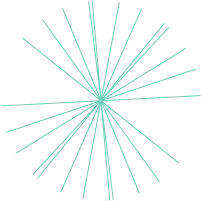
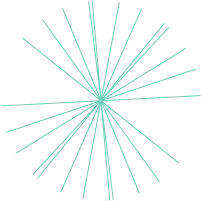
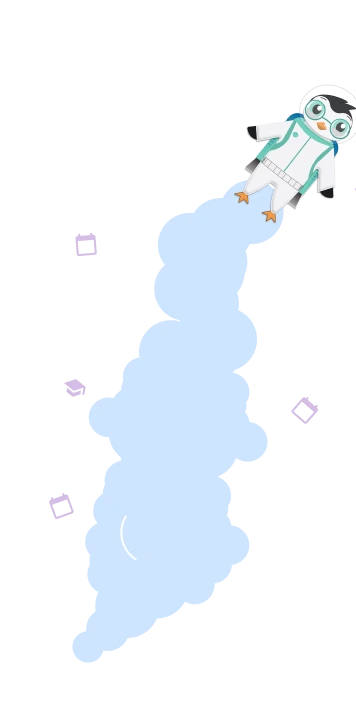

Basic coding skills

Problem solving skills

How to sequence actions in a logical order

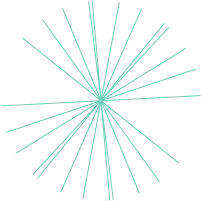
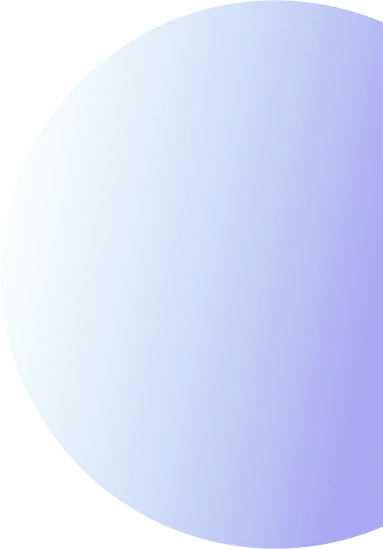

Does Scratch Jr. save my child’s projects?
Yes! All projects are saved for later.
We’ve never used Scratch Jr. Where should we start?
Scratch Jr has sample projects that are a great starting point for new users of the app.
How does the Scratch coding app teach coding?
Kids snap together colorful programming blocks to create animations and interactive stories. This teaches them logic, problem-solving, and sequencing.
What kind of projects can kids create with the Scratch coding app?
Kids can make their own animations, interactive stories, simple games, and more! The possibilities are endless with their imagination.