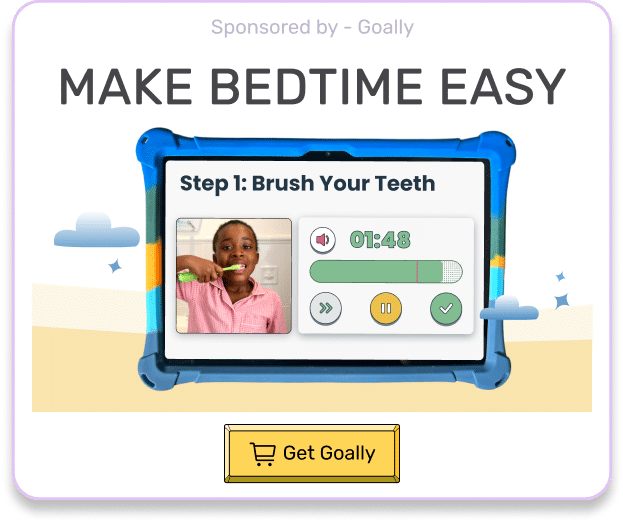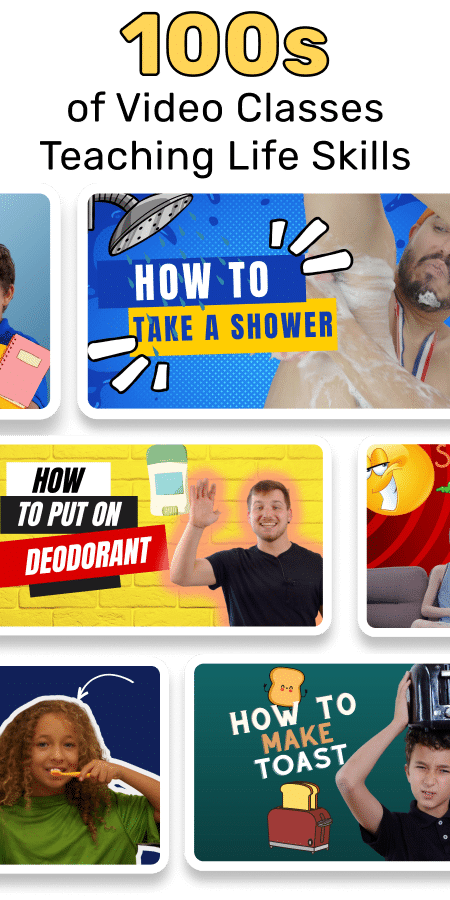Dysgraphia is a learning disability that affects writing abilities, making it challenging for kids to express their thoughts on paper. As a licensed practitioner working with kids every day, I’ve seen how the right tools can make a significant difference. That’s why I’ve put together this list of the top 5 apps for dysgraphia to help you support your child’s learning journey.
Table of Contents
1. SnapType
SnapType is a game-changer for kids with dysgraphia. This app allows students to take a picture of their worksheet or assignment and then type directly on the image. No more struggling with handwriting or trying to fit answers into tiny spaces. SnapType also offers features like text-to-speech, which reads the text back to the student, and the ability to save and share completed work. It’s a simple but powerful tool that can help kids with dysgraphia feel more confident and capable in their schoolwork.
One of the things I love about SnapType is how easy it is to use. Kids can quickly snap a photo of their worksheet and start typing away. The app also allows for easy editing and erasing, so mistakes aren’t a big deal. SnapType is available on both iOS and Android devices, making it accessible to most families.

Read more: Dysgraphia Test for Kids
2. Ghotit Real Writer & Reader
Ghotit Real Writer & Reader is an all-in-one app that helps with both writing and reading. It offers features like word prediction, text-to-speech, and spell check, which can be incredibly helpful for kids with dysgraphia. The app also has a built-in dictionary and thesaurus, making it easy for students to find the right words to express their ideas.
What sets Ghotit apart from other writing apps is its focus on context. The app uses advanced algorithms to predict words based on the context of the sentence, making it easier for kids to write more accurately and fluently. Ghotit also offers a range of customization options, so you can tailor the app to your child’s specific needs.
SPONSORED BY: Goally
Goally’s Kid’s Tablet has one of the largest libraries of skill-building videos (like “How to Share” and “What To Do When You’re Lost”) in the Goal Mine app.👇
3. ModMath
For kids with dysgraphia, math can be particularly challenging. ModMath is an app designed specifically for students who struggle with writing out math problems. With ModMath, kids can type out their equations and solve problems step-by-step. The app offers a range of tools, including a built-in calculator and the ability to save and share work.
What I appreciate about ModMath is how it breaks down complex math problems into manageable steps. Kids can work at their own pace and get immediate feedback on their progress. The app also offers a range of customization options, so you can adjust the settings to match your child’s math level and learning style.
4. Dysgraphia Life
Dysgraphia Life is more than just an app – it’s a community. This app offers a range of resources and support for kids with dysgraphia and their families. It includes writing and typing practice, as well as educational articles and videos about dysgraphia.
One of the unique features of Dysgraphia Life is its social component. Kids can connect with other students who have dysgraphia, share their experiences, and offer support and encouragement. As a practitioner, I know how important it is for kids to feel like they’re not alone in their struggles. Dysgraphia Life provides a safe and supportive space for kids to connect and learn from each other.

Read more: ADHD and Executive Function
5. Learning Ally Audiobooks
While not specifically designed for dysgraphia, Learning Ally Audiobooks can be a valuable tool for kids who struggle with reading and writing. This app offers a vast library of audiobooks, including textbooks and literature, that can help kids keep up with their coursework and develop a love of reading.
What I love about Learning Ally is how it levels the playing field for kids with learning differences. With audiobooks, kids can access the same content as their peers, without the added stress and frustration of reading and writing. Learning Ally also offers a range of support services, including parent resources and professional development for educators.
As a final thought, it’s important to remember that every child with dysgraphia is unique. What works for one student may not work for another. That’s why it’s so valuable to have a range of tools and resources available. These top 5 apps for dysgraphia are a great starting point, but don’t be afraid to explore other options and find what works best for your child. With the right support and accommodations, kids with dysgraphia can thrive in school and beyond.
Resources:
FAQs about Apps for Dysgraphia
What is dysgraphia, and how can apps help?
Dysgraphia is a learning disability that affects writing abilities. Apps designed for dysgraphia can provide tools like word prediction, voice-to-text features, and customizable keyboards to help users write more easily and clearly.
Can apps for dysgraphia help with both spelling and handwriting?
Yes, many dysgraphia apps are multifunctional, offering support for spelling through auto-correction and word prediction, as well as helping with handwriting by providing guided tracing, adjustable text sizes, and fonts that are easier to read and write.
Are there apps suitable for children with dysgraphia?
Absolutely! Apps like "Dexteria" and "LetterSchool" are specifically designed with children in mind, offering fun, interactive games that improve fine motor skills and handwriting in a way that keeps young learners engaged.
What features should I look for in an app for someone with dysgraphia?
Look for apps that offer text-to-speech, word prediction, customizable text options (like font size and style), and educational games that focus on handwriting and motor skills. These features can significantly aid individuals with dysgraphia in improving their writing skills.
Are there any free apps available for dysgraphia, or do all good apps require a purchase?
While many high-quality apps for dysgraphia require a purchase or subscription, there are also free options available that provide basic tools such as speech-to-text and note-taking functionalities. Always check for trials to test out premium features before buying.

Goally
We help parents teach their kids life skills, like doing bedtime and morning independently. Backed by science, we incorporate evidence-based practices and expert-informed designs in all of our apps and content.