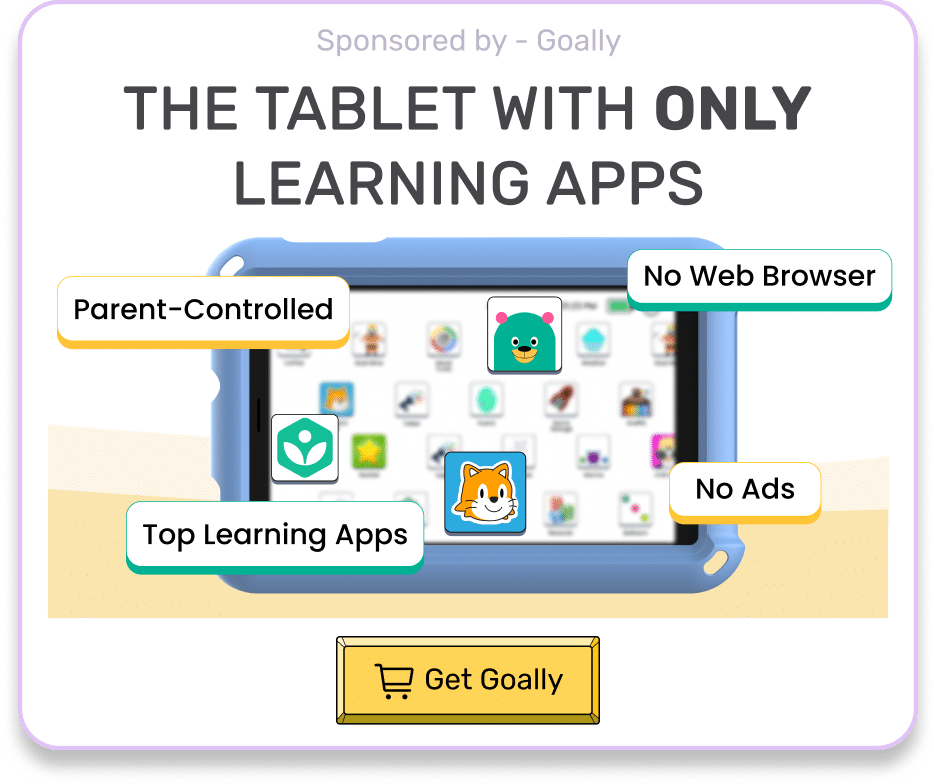Parents and educators need to make informed decisions in the competitive world of kids’ tablets. While established brands like LeapFrog offer familiarity, it’s essential to critically evaluate their products – especially when comparing them to other options on the market. At Goally, we’re committed to creating tablets that excel in both education and entertainment. That’s why we decided to dive deeply into the LeapFrog LeapPad Academy to see how it measures up.
Table of Contents
Unboxing the LeapFrog LeapPad Academy
We recently decided to look closer at a competitor’s product offering, the LeapFrog LeapPad Academy. This tablet is geared towards a young audience and caught our eye at the store with its bright, kid-friendly packaging. It was priced at $100, so we picked one for a thorough analysis.
Upon opening the box, we found the case is more flimsy and might not stand up well to the wear and tear typical of a child’s device. Additionally, the tablet uses a micro USB charger, which needs to be updated for contemporary devices compared to newer USB-C technology.

Read more: Goally Tablet Review
Examining the Preloaded Apps
The LeapPad Academy boasts 20 preloaded apps, and we were interested to see how they stacked up against the offerings on Goally tablets. Some of the included apps were essential tools like a calculator and a camera, with others focusing on educational aspects of reading.
Unfortunately, several of the included apps missed the mark in terms of engagement and educational quality. One notable example was the calculator app. While it verbalized button functions, we found a surprising lack of support for reading out the actual numbers themselves—a big gap for younger children learning numerical concepts.
Goally | Fun Games that Build Motor Skills & Manage Screen Time
Looking for ways to improve your child’s finger dexterity skills while also keeping screen time manageable? Try Goally’s fun & motor planning apps.
Our Balloons & Graffiti Street Apps are all about building motor skills in a fun, interactive way. Kids learn to “pop the balloons” or draw dozens of digital art designs while simultaneously developing the essential skills needed to use AAC and other communication tools. Meanwhile, Game Garage is a parent-controlled space filled with entertaining (but parent-controlled) video games that kids can unlock with the points they earn from completing routines.
Pros and Cons of The Leapfrog Tablet
| Pros | Cons |
|---|---|
| Bright, kid-friendly design | Flimsy case |
| Introduces basic letters, numbers, and shapes | Outdated micro USB charging |
| May be suitable for very young children (under 6) | Limited educational value, especially for older children |
| Affordable at $100 | No entertainment options (video streaming) |
| Slow response times can be frustrating |
Limited Functionality, Lack of Entertainment Value, and Sluggish Performance
The LeapFrog LeapPad Academy doesn’t offer access to streaming video content. While some parents might prefer this restricted functionality, it does place significant limitations on the tablet from an entertainment perspective. Services like Netflix or PBS Kids offer age-appropriate programming that is often entertaining and educational.
Goally | The Safest Tablet for Kids
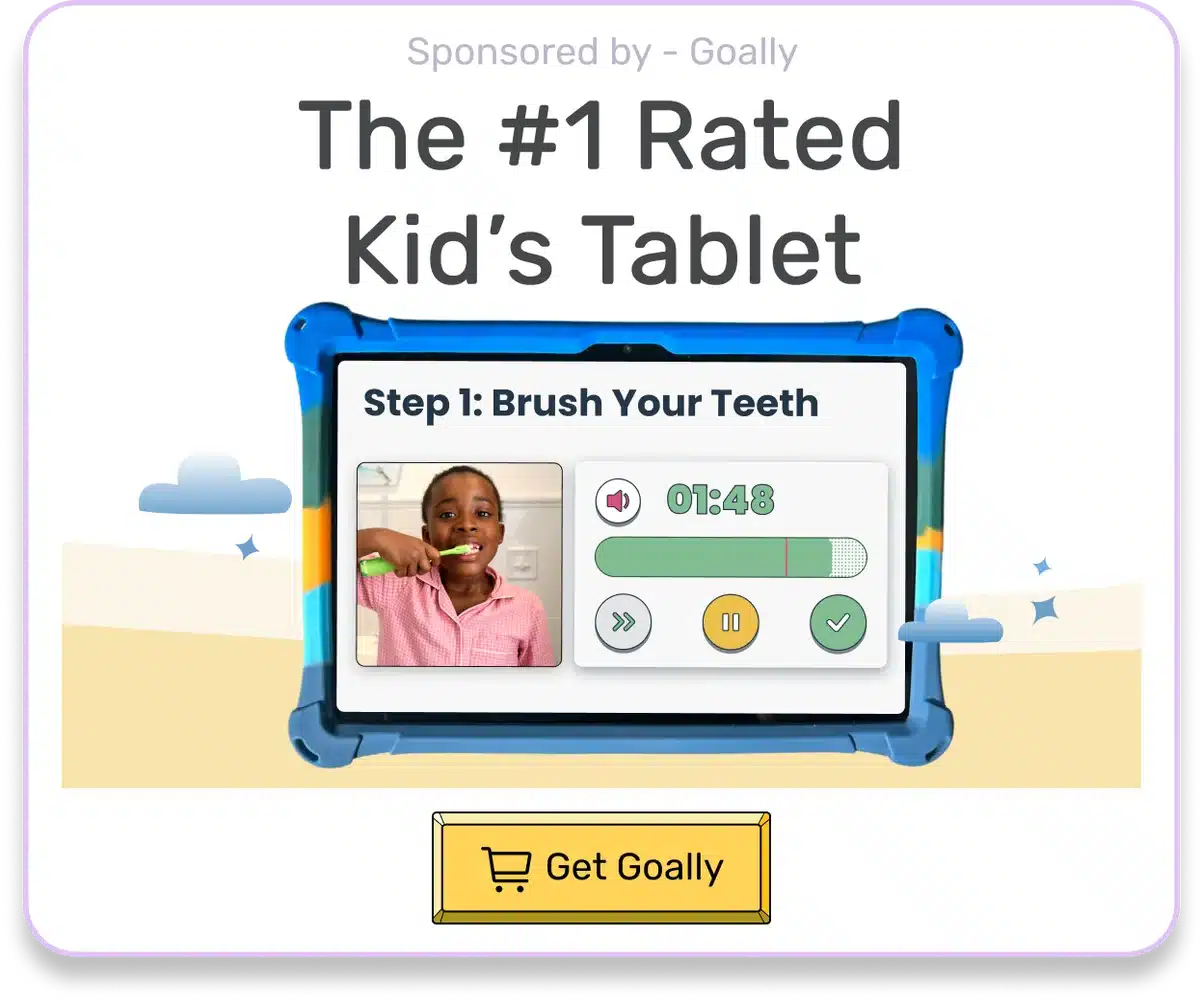
Additionally, we encountered frustratingly slow response times when navigating the LeapPad Academy. Apps often take considerable time to load, and some actions have a noticeable delay. At Goally, we understand the importance of a responsive interface, especially for younger users with shorter attention spans.
Target Audience and Goally’s Advantage
The LeapPad Academy seems ideal for familiarizing young children with the basics – exposing them to shapes, letters, and numbers. However, the educational content feels limited to a kindergarten level or below. Suppose you have older children or want a device with a broader potential for learning growth. In that case, the LeapPad Academy may not meet your needs.
Goally | Apps To Support Child Development
Looking for fun ways to help your child learn life skills? Try Goally! The Goally tablet comes with award-winning learning apps and video classes to help kids develop the skills they need to become independent with FUN & evidence-based practices.

Our apps teach executive function, language, emotional regulation, finger dexterity skills, and more.
As your child develops new skills, you can increase the difficulty level of the tasks in the app to challenge and motivate them even further. This helps your child grow and progress at their own pace, while also keeping them engaged and excited about their development.
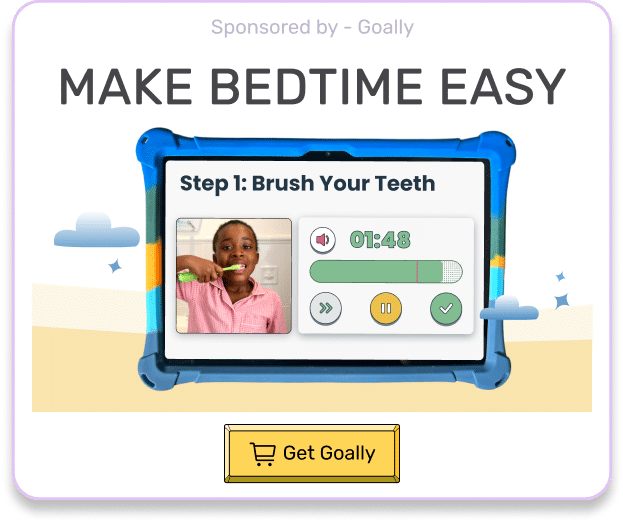
Goally tablets excel in offering developmentally appropriate learning experiences across a more comprehensive age range. We curate our content with careful attention to age suitability, and our devices offer a better blend of educational gameplay and access to engaging entertainment options. Plus, with Goally, you can be assured of a smooth and responsive user experience.
FAQ’s About Leapfrog LeapPad Academy Tablet
Is the LeapFrog LeapPad Academy good for toddlers?
The LeapPad Academy can be a decent introductory tool for very young toddlers, exposing them to basic shapes, letters, and numbers. However, its educational value is limited for older toddlers and beyond.
What age range is the LeapFrog LeapPad Academy for?
The LeapPad Academy is best suited for children under 6 who are just starting to learn basic letters, numbers, and shapes. Older children may find the content too simplistic.
Does the LeapFrog LeapPad Academy play videos?
No, the LeapPad Academy does not support video streaming from platforms like Netflix or PBS Kids. This limits its entertainment value.
What are some alternatives to the LeapFrog LeapPad Academy?
Tablets like the Amazon Fire Kids Edition or Goally tablets often offer a wider range of educational content, entertainment options, and better performance.
Is the LeapFrog LeapPad Academy worth the price?
The LeapPad Academy's worth depends on your child's age and needs. If you're looking for a basic introductory device for a very young child, it might suffice, but those seeking more advanced learning or entertainment features may find it lacking.

Goally
We help parents teach their kids life skills, like doing bedtime and morning independently. Backed by science, we incorporate evidence-based practices and expert-informed designs in all of our apps and content.